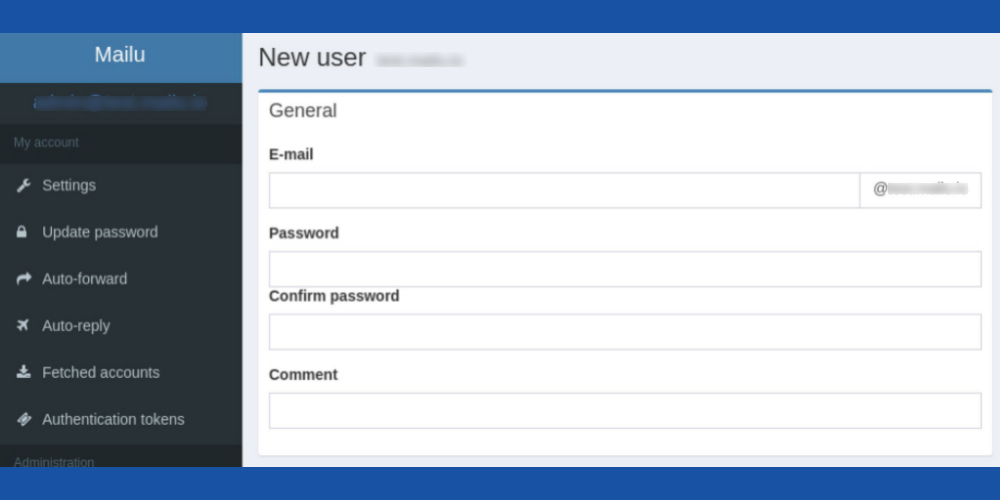Friday, May 2, 2025
Just fyi in case somebody else gets stuck. I ended up having to edit 2 files.
#1 is /etc/apt/sources.list.d . On there I had the enterprise.proxmox.com line with pve-enterprise at the end. I commented that out.
#deb https://enterprise.proxmox.com/debian/pve bullseye pve-enterprise
#2 was editing the /etc/apt/sources.list file. On there I added the line with the download.proxmox.com (pve-no-subscription) as the Package_Repositories page suggests.
deb http://ftp.us.debian.org/debian bullseye main contrib
deb http://ftp.us.debian.org/debian bullseye-updates main contrib
[Read more...]
Sunday, September 8, 2024
Zimbra uses Nginx as its proxy, and you can configure Nginx to block direct access via the server’s IP address. Here’s how to configure it:
Edit Nginx Configuration for Web Access:
sudo nano /opt/zimbra/conf/nginx/includes/nginx.conf.web.https.default
Add Server Block to Deny IP-Based Access: Add a new server block at the top of the configuration to deny access via the server’s IP.
server {
listen 80;
listen 443 ssl;
server_name <em>; # This matches any request not using a domain name (IP-based access)
return 444; # Return a 444 response (which drops the connection without sending a response)
}
[Read more…]
Saturday, August 17, 2024
What Is Self-Hosting?
Self-hosted emails are the servers that can be hosted in your local network or your server. If you want, you can always use it by integrating with third-party email accounts. However, its primary function is to let you create your very own email server.
1. Modoboa
Modoboa is an open-source email server that emphasizes your privacy. It works as a perfect alternative to other email service options as it only takes around 10 minutes to create a mail server for you.
Here, you get some of the best open-source email server installation, configuration, and security tools. This platform offers all the basic email gestures, including webmail, contact list management, calendar management, email organization using filters, auto-responder for emails, and an unlimited number of mailboxes, alias, and domains.

2. Mailu
If you are looking for a feature-rich yet simple-to-use self-hosted email server, go for Mailu. This free software aims to provide users with a server that can be easily set up and maintained. It does not contain unnecessary features found in many groupware.
The platform lets you use standard email servers and protocols like IMAP, IMAP+, SMTP, and Submission. Besides web access, it comes with features, such as multiple webmail, domain aliases, custom routing, and administrative interfaces.
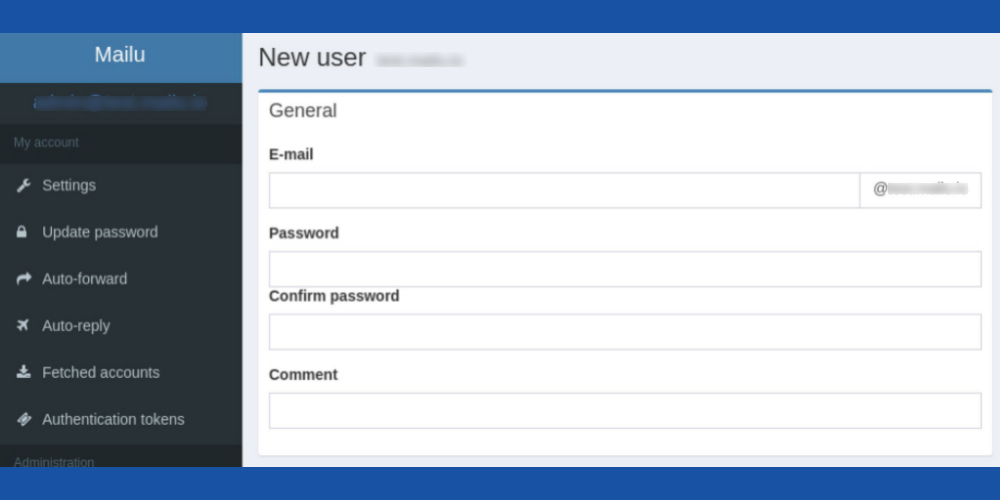
Mailu self-hosted email server
Users can easily use aliases, auto-forward, autoreply, and fetched accounts to save time and effort. Global admins, per-domain delegation, announcements, and quotas are some of its administrative attributes that will let you seamlessly manage this email server.
Moreover, the platform uses TLS, Letsencrypt! certificate, outgoing DKIM, greylisting, antivirus scanner, anti-spam, auto-learn, DMARC, and SPF to ensure maximum security.
3. Docker MailServer
Docker MailServer is an open-source and full-stack mail server that supports email service through SMTP, LDAP, and IMAP. This production-ready solution comes with only configuration files that keep it simple and versioned. The server has no SQL database and can be deployed and upgraded readily.
It also supports creating custom rules for SpamAssassin and ClamAV, including automatic updates. The server uses LetsEncrypt and self-signed certificates to ensure data security. Users also get features, like setup script for server configuration and maintenance, basic Sieve support through Dovecot, persistent data and state, and extension delimiters.
Your device should have 1 vCore and 512MB RAM to run this server. However, you should deactivate services like ClamAV to run on a host containing 512MB of RAM. For optimum performance, the recommended configuration includes 1 Core processor, 2GB RAM, and enabling swap for the container.
[Read more…]
To get your transactional emails successfully delivered, we’ve put together a list of free SMTP servers (also called SMTP relay service) that have gone through our rigorous deliverability tests. And here’s the best part – they are not just reliable, they’re also completely free to use with certain limitations – which is much better than just a free trial. So, you can keep your credit card tucked away—you won’t need it.
Setting one of these email servers up is straightforward – you don’t need to be a developer or programming languages, as all the necessary information for setup is provided in an easy-to-understand manner. These servers include secure connections using SSL/TLS encryption.
So, without further ado, here is our comprehensive list of the best free SMTP servers, ranked on a variety of quality factors:
[Read more…]
Friday, September 16, 2022
ມີຂັນຕອນດັ່ງນີ້:
1.
apt-get update -y
2.
hostnamectl set-hostname mail.websitefortesting.com
3.
vim /etc/hosts
45.56.112.153 mail.websitefortesting.com mail
4.
wget https://github.com/iredmail/iRedMail/archive/1.4.0.tar.gz
5.
tar -xvzf 1.4.0.tar.gz
6.
cd iRedMail-1.4.0
chmod +x iRedMail.sh
./iRedMail.sh
7.
yes, next, ngixn next, [mariadb] next, [put domain next, [passwd] next, select the component and click Next
8.
y, y
9.
reboot now
[Read more…]
Friday, February 12, 2021
Login to server as root
$ letsencrypt renew
Change directory to Zimbra Letsecnrpyt SSL folder
# cd /opt/zimbra/ssl/letsencrypt/
Copy new SSL files to Zimbra Letsencrypt folder then change owner to Zimbra.
# cp /etc/letsencrypt/live/yourdomain.com/* .
# chown zimbra:zimbra /opt/zimbra/ssl/letsencrypt/*
[Read more…]
1. Install the Let’s Encrypt Certbot
# Install Certbot on the linux box
yum install -y certbot
# Generate our first SSL cert. Subsequent certificates will be renewed by our script below
certbot certonly --standalone -d mail.protectigate.com -m [email protected] --agree-tos -n
# Prepare the Zimbra directory for the new certificate
mkdir /opt/zimbra/ssl/letsencrypt
2. Install the Certificate and create the Script for auto-renewal
a. Create script as /root/ssl.sh
#Change work dir to /tmp
cd /tmp
#Renew cert if needed
certbot certonly --standalone -d mail.protectigate.com -m [email protected] --agree-tos -n
# Stop the nginx Zimbra service
sudo -u zimbra /opt/zimbra/bin/zmproxyctl stop
sudo -u zimbra /opt/zimbra/bin/zmmailboxdctl stop
#Rename existing Zimbra letsencrypt folder and create new
if [[ -e /opt/zimbra/ssl/letsencrypt ]]; then
mv /opt/zimbra/ssl/letsencrypt /opt/zimbra/ssl/letsencrypt$(date +'%Y%m%d')
mkdir /opt/zimbra/ssl/letsencrypt
chown -R zimbra:zimbra /opt/zimbra/ssl/letsencrypt
fi
# Copy Let's Encrypt SSL cert into Zimbra SSL dir
/bin/cp -rf /etc/letsencrypt/live/mail.protectigate.com/* /opt/zimbra/ssl/letsencrypt/
#Download the Let's Encrypt root cert
wget https://letsencrypt.org/certs/trustid-x3-root.pem.txt -O /opt/zimbra/ssl/letsencrypt/root.pem
#Merge the root cert into the chain file
cat /opt/zimbra/ssl/letsencrypt/root.pem >> /opt/zimbra/ssl/letsencrypt/chain.pem
[Read more...]