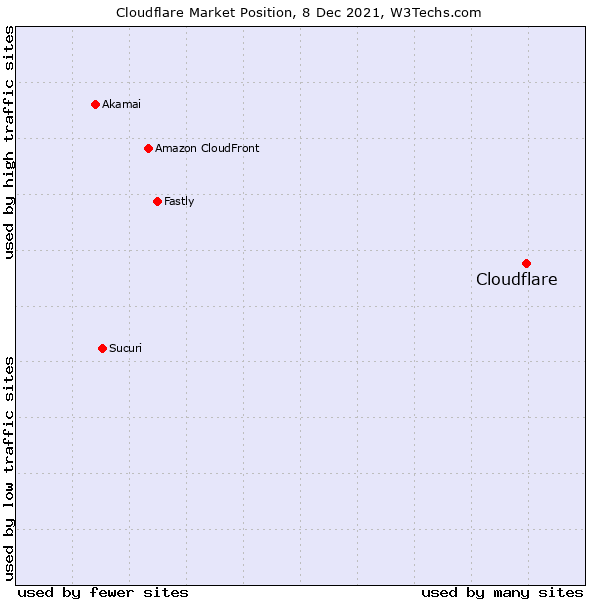Sunday, August 18, 2024
Cloudflare
Cloudflare is one of the most modern solutions to supercharge your website and add security. They power more than 20 million Internet assets and have a presence in more than 200 data centres.
cloudflare-cdn
Some of the following useful features are offered by CloudFlare in a FREE plan: Globally load-balanced CDN, Content caching, instant purge caching, Async Javascript loading (Rocket Loader), IPV6, HTTP/2 & HTTP/3, WebSockets, Restful API, Basic DDoS protection, TLS 1.2, 1.3, Cloudflare issued certificate, HTTPS Rewrites, Comment spam protection, content scraping protection, DNSSEC, Operational & Threats insights, Page rules, etc.
You can set up your website with Cloudflare in less than five minutes. It’s a great deal to supercharge and secure your website.
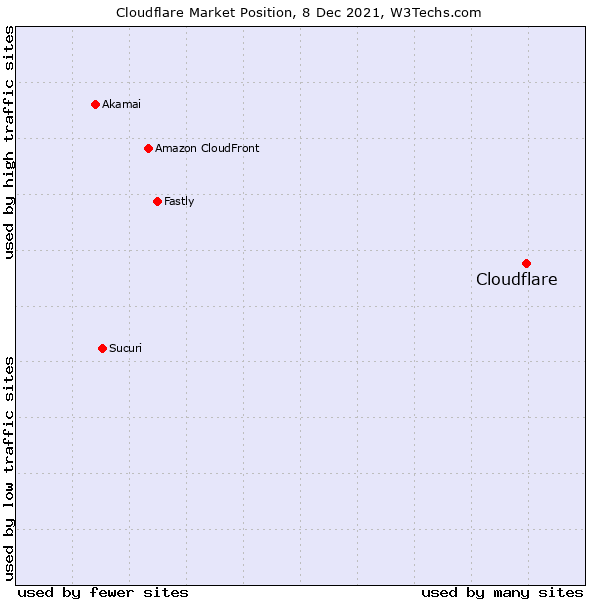
Gcore CDN
Gcore has a great content delivery network of 150+ data centers. This means blazing-fast websites for every user spread across the globe. Besides, its 30ms average response time makes it one of the fastest CDN out there.

Moreover, it has a generous free plan to test the waters. The FREE tier includes 1 TB of traffic per month.
Some of the advanced features include:
HTTP/3 support
Free SSL certificate
DDoS attack mitigation
Free entry-level WAF
Log viewer
Image optimization service
Full-fledged API
Terraform support
Jetpack
Formerly known as Photon is not the complete CDN instead of an image acceleration service. If you are using WordPress and heavily use images, then Site Accelerator would be a value-add.
[Read more…]
Wednesday, February 17, 2021
Let’s start with the installation – it is a simple installation and will not take long.
Prerequisites
For the purposes of this tutorial, we will use an Ubuntu 20.04 VPS.
User with sudo privileges or full SSH root access is required. All of our VPSes come with root access.
A valid domain name pointed to your server’s IP address. In this tutorial, we will use domain.com as an example.
1. Install Certbot
As mentioned earlier, we will be using Certbot so that we can get a free SSL certificate from Let’s Encrypt. To install this useful tool, we need to enable the universe repository:
sudo apt install software-properties-common
sudo add-repository universe
sudo apt update
Run this command on the command line on the machine to install Certbot.
sudo apt install certbot python3-certbot-apache
2. Generate a Free Let’s Encrypt SSL Certificate
There are many ways to obtain an SSL certificate with Certbot. We will use the Apache plugin, which will take care of reconfiguring Apache’s Virtual Host and will reload the new configuration for us. You can run the following command to use the plugin:
sudo certbot --apache
Using this script, you need to answer a series of questions and provide an email address. In the first step, you need to type a valid email address. The email address is required for notifications and security notices regarding your website’s certificate:
Output:
Saving debug log to /var/log/letsencrypt/letsencrypt.log
Plugins selected: Authenticator apache, Installer apache
Enter email address (used for urgent renewal and security notices) (Enter 'c' to
cancel): [email protected]
[Read more…]
Tuesday, February 5, 2019
Image does not exist: https://cdn-images-1.medium.com/max/558/0*2A5HtWIjrj-fBIGa.png
robots.txt ເປັນໄຟລ໌ທີ່ບອກໃຫ້ Search Engine ເຊັ່ນ google ,yahoo ມາເກັບຂໍ້ມູນໃນໜ້າເວັບຂອງເຮົາ ຊຶ່ງໃນທາງປະຕິບັດແລ້ວ ມັນຈະເກັບທຸກສ່ວນຂອງເວັບໄຊເຮົາ ຊຶ່ງຖ້າເຮົາບໍ່ຕ້ອງການໃຫ້ມັນຮຽກເກັບຂໍ້ມູນໃນສ່ວນໃດ ເຮົາກໍສາມາດປ້ອງກັນໄດ້ ດ້ວຍໄຟລ໌ robots.txt ນີ້ເອງ
ໂຣບອດ (Robot) ເປັນໂປຣແກຣມເກັບຂໍ້ມູນໃນອິນເຕີເນັດ ຊຶ່ງບາງເທື່ອ ຮຽກວ່າສະໄປເດີ (Spider) ຫລື ຄຣໍເລີ (Crawler) ຈະທໍາຫນ້າທີ່ລວບລວມໄຟລ໌ HTML ເພື່ອມາເປັນຂໍ້ມູນ ສໍາລັບສ້າງດັດສະນີຄົ້ນຫາ ໃຫ້ກັບ ເສິດເອັນຈິນ (Search Engine) ໂດຍທົ່ວໄປແລ້ວ ໂຣບອດຈະກັບມາທີ່ເວັບໄຊທີ່ອ່ານໄປແລ້ວ ເພື່ອກວດສອບ ການປ່ຽນແປງ ຕາມໄລຍະເວລາທີ່ກໍາໜົດ
ດັ່ງນັ້ນເຮົາຕ້ອງສ້າງໄຟລ໌ robots.txt ຂຶ້ນມາ ເພື່ອກຳນົດວ່າຈະໃຫ້ Robot ເຂົ້າໄປທີ່ໂຟນເດີໃດໄດ້
ແຕ່ຄຳຖາມຕອນນີ້ຄື ຈະສ້າງມັນໄດ້ແນວໃດ?
ວິທີການຄືໃຫ້ສ້າງໄຟລ໌ທີ່ຊື່ robots.txt ຂຶ້ນມາຈາກນັ້ນນຳມາວາງໄວ້ທີ່ Root Directory (ໄດເຣກເທີຣີ່ເລີ່ມຕົ້ນຂອງເວັບໄຊ)
ເຊັ່ນເວັບຂອງເຮົາ https://alexzblog.tk/robots.txt
ຫຼັງຈາກນັ້ນກັອບປີ້ຂໍ້ຄວາມນີ້ລົງໄປໃນໄຟລ໌ robotx.txt ເລີຍ
[Read more…]
Monday, January 14, 2019
Image does not exist: https://3.bp.blogspot.com/-T4bpKIoEXPw/WE7PZkgg53I/AAAAAAAAdk4/J5Gqrrg0WiMEDT9-Oqit4AFGQ8lmowKSgCK4B/s1600/Screen%2BShot%2B2559-12-12%2Bat%2B23.24.57.png
ໃນຄວາມເປັນຈິງແລ້ວລະບົບເຄືອຂ່າຍທີ່ເອີ້ນວ່າ “TOR Network” ກໍ່ມີການນຳໃຊ້ມາໄລຍະໜຶ່ງແລ້ວ ແລະ ຖ້າຈຳເປັນຕ້ອງໄດ້ເຊື່ອມຕໍ່ສັນຍານເຄືອຂ່າຍໄຮ້ສາຍສາທາລະນະ (Public Wi-Fi) ເຂົ້າກັບເຄື່ອງຄອມພິວເຕີຂອງເຮົາ ຊຶ່ງຖ້າປະຕິບັດຕາມຫຼັກການດ້ານຄວາມປອດໄພຄອມພິວເຕີແລ້ວ ຖືວ່າການເຊື່ອມຕໍ່ແບບນີ້ແມ່ນມີຄວາມສ່ຽງ ເພາະອາດຈະຫຼົງໄປເຊື່ອມຕໍ່ກັບເຄືອຂ່າຍທີ່ແຮັກເກີສ້າງຂຶ້ນ ແລະ ອາດນຳມາຊຶ່ງການສູນເສຍຂໍ້ມູນທີ່ສຳຄັນໃນ
ເຄື່ອງຄອມພິວເຕີຂອງເຮົາໄປ. ສະນັ້ນ,ຈຶ່ງຈຳເປັນຕ້ອງຊອກຫາຫົນທາງທີ່ມາຊ່ວຍເສີມສ້າງກຳແພງໃຫ້ກັບການສົ່ງ
ຂໍ້ມູນຂອງເຄື່ອງຄອມພິວເຕີໃຫ້ມີຄວາມປອດໄພຂຶ້ນ ກໍ່ຄືຖ້າຈະໄປນຳໃຊ້ບໍລິການ VPN ກໍ່ມີຄ່າບໍລິການທີ່ສູງຫຼາຍ
ຈຶ່ງຕ້ອງຫັນມານຳໃຊ້ ແລະ ສຶກສາລະບົບເຄືອຂ່າຍແບບ TOR Network ວ່າມັນແມ່ນຫຍັງ ແລະ ມີຫຼັກການເຮັດວຽກແບບໃດ ເປັນຕົ້ນ.
[Read more…]
Friday, May 4, 2018
Image does not exist: https://mybroadband.co.za/news/wp-content/uploads/2017/05/Etherium-1.jpg
ກ່ອນທີ່ຈະທຳຄວາມເຂົ້າໃຈ Ethereum ນັ້ນ ລອງເຮັດຄວາມເຂົ້າໃຈອິນເຕີເນັດກ່ອນ
ມື້ນີ້ ຂໍ້ມູນສ່ວນຕົວຂອງເຮົາບໍ່ວ່າຈະເປັນລະຫັດຜ່ານໄປຈົນເຖິງຂໍ້ມູນທາງດ້ານການເງີນຕ່າງກໍຖືກເກັບເອົາໄວ້ໃນຄອມພິວເຕີ
ແລະ ຖານຂໍ້ມູນຂອງຄົນອື່ນໃນລະບົບຄາວ ໂດຍຄົນເຫຼົ່ານີ້ກໍຄື Facebook, Google ຫລື Amazon ການໃຊ້ງານເຫຼົ່ານີ້ມີ
ຂໍ້ດີຫລວງຫລາຍ ແຕ່ມັນກໍມີຂໍ້ເສຍດ້ວຍເຊັ່ນກັນ ໂດຍທີ່ເຮົາເຄີຍໄດ້ຍິນກັນມານັ້ນ ນັກແຮກເກີຣ໌ຫລື ລັດຖະບານສາມາດທີ່
ຈະເຈາະລະບົບຖານຂໍ້ມູນເຂົ້າມາໃນຄອມພິວເຕີ ຫລື ໄຟລ໌ຂອງເຈົ້າໄດ້ໂດຍທີ່ເຈົ້າອາດຈະບໍ່ຮູ້ຕົວ ໂດຍໃຊ້ວິທີການໂຈມຕີ
ຖານຂໍ້ມູນບຸກຄົນທີ່ສາມທີ່ກ່າວໄປແລ້ວຂ້າງຕົ້ນນັ້ນ ໂດຍນັ້ນໝາຍຄວາມວ່າພວກນັກແຮກເກີຣ໌ ຫລື ລັດຖະບານນັ້ນສາມາດທີ່ຈະລັກ, ເຮັດຊ້ຳ ລົບ ຫລື ດັດແປງຂໍ້ມູນສຳຄັນຂອງທ່ານໄດ້
[Read more…]
Thursday, January 18, 2018
Image does not exist: https://i2.wp.com/www.techtalkthai.com/wp-content/uploads/2016/07/ttt_phishing_computer-The_Cute_Design_Studio.jpg
ຫຼາຍທ່ານໜ້າຈະເຄີຍໄດ້ຍິນຄຳວ່າ Social Engineering ກັນມາແລ້ວ ບົດຄວາມນີ້ຈະເຮັດໃຫ້ເຂົ້າໃຈຄວາມຫມາຍ ຕົວຢ່າງ ແລະ ວິທີປ້ອງກັນໃນຍຸກປັດຈຸບັນ.
Social Engineering ເປັນສິນລະປະການຫລອກລວງຜູ້ຄົນເພື່ອຜົນປະໂຫຍດຕາມທີ່ແຮັກເກີຕ້ອງການ ໂດຍອາໄສຈຸດອ່ອນ ຄວາມບໍ່ຮູ້ ຫລື ຄວາມປະມາດ ເຮັດໃຫ້ເປັນການໂຈມຕີທີໄດ້ຜົນດີີຫລາຍເມື່ອທຽບກັບການໂຈມຕີໄຊເບີຮູບແບບອື່ນໆ ໂດຍສະເພາະກັບຄົົນທີ່ບໍ່ມີຄວາມຮູ້ທາງດ້ານຄວາມປອດໄພທາງໄຊເບີ.
Social Engineering ເປັນກະແຈສຳຄັນຂອງການດຳເນີນການຂອງແຮັກເກີ ອາດຮຽກໄດ້ວ່າເປັນຂັ້ນຕອນແຮກທີ່ແຮັກເກີໃຊ້ເພື່ອໂຈມຕີເປົ້າໝາຍ ຊຶ່ງສ່ວນໃຫຍ່ມັກປາກົດໃນຮູບຂອງ Phishing ໂດຍສະເພາະການຫຼອກໃຫ້ເປີດໄຟລ໌ທີ່ແນບມາກັບອີເມນ ຫລື ເຂົ້າເຖິງເວັບໄຊທີ່ມີມັນແວແຝງຕົວຢູ່.
ສິນລະປະການໃຊ້ Social Engineering ເພື່ອຫຼອກໃຫ້ເຫຍື່ອກະທຳການຕາມທີ່ຕົນຕ້ອງການ
1. ສ້າງສະຖານນະການສຸກເສີນ ເຊັ່ນ ມີການຕັ້ງ ແລະ ກຳນົດວັນເດືອນປີສຳລັບການກະທຳບາງຢ່າງ;
2. ປອມເປັນຜູ້ອື່ນທີ່ມີຄວາມສຳຄັນຫລາຍໆ ເຊັ່ນ CEO ຂອງບໍລິສັດ;
3. ກ່າວເຖິງເຫດການ ຫລື ສະຖານນະການໃນປັດຈຸບັນເພື່ອໃຫ້ສົມຈິງ;
4. ປິດບັງ URL ອັນຕະລາຍໃຫ້ເໝືອນກັບ URL ທົ່ວໆ ໄປ;
5. ສະເໜີຜົນຕອບແທນ ຫລື ໂປຣໂມຊັນເພື່ອສ້າງແຮງຈູງໃຈ.
[Read more…]
Tuesday, August 22, 2017
ເວັບ shodan.io ເປັນເວັບໄຊ ເກັບຂໍ້ມູນສຳຄັນຕ່າງໆ ທົ່ວໂລກ ຊື່ງເຮົາສາມາດຄົ້ນຫາໄດ້ ແລະ ມີຂັ້ນຕອນຄື:
1. ລັອກອິນທີເວັບ Shodan ຖ້າບໍ່ທັນເປັນສະມາຊິກ ທ່ານຕ້ອງສະໝັກກ່ອນ
https://www.shodan.io/
2. ຄົ້ນຫາເວັບແຄມ
ຕົວຢ່າງ
ຖ້າທ່ານຕ້ອງກາຍຄົ້ນຫາເວັບແຄມ ຍີ່ຫໍ້ webcamxp ກໍ່ມີແຕ່ພິມໃສ່ບ່ອນຄົ້ນຫາ
ຮູບຕົວຢ່າງ
Image does not exist: https://img.wonderhowto.com/img/13/04/63535129018245/0/hack-like-pro-find-vulnerable-webcams-across-globe-using-shodan.w1456.jpg
ແລະ
[Read more…]